

Microsoft’s newest operating system is Windows 7. Should you upgrade your Windows XP / Vista machine into 7? Is 7 better than XP and Vista?
In short, Windows 7 is considered to be the most successful Windows OS ever. But its efficiency depends upon the ability of your computer. For example, if your machine is bit of a lower end one with 1 GHz processor and 256 Ram, installing 7 in it would significantly bog it down. For instance, my Laptop has 512 ram and a 1.5 GHz processor, and I have installed 7 on it. As a result my Lap has somewhat slowed down. I can work without a major problem with it, though it has bogged down a little bit. So a computer with 256 ram will slow down even more with 7. So to run Win 7 with a minimum performance hit, i would recommend 1GB or more Ram, and a 2GHz or a higher processor. If your hardware meets these requirements, 7 will run smoothly and you will have a much better computing experience than with Windows XP.
However the graphical performance is not the only benchmark which to measure the computer efficiency. The networking performance, security, and reliability is also important issues. Considering the networking performance, 7 is considered to be more efficient than XP and Vista. It’s said that with 7, you could download large files more efficiently than with XP and Vista. Also, when downloading small files, my experience is that there’s no visible performance boost in 7. However networking performance is based on your hardware and your network connection speed, more than what’s your OS is. So we cannot come to a general conclusion about this. But usually, 7 is considered to be more network efficient than XP and Vista.
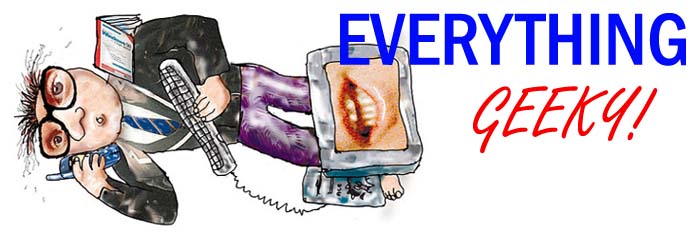

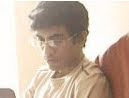



No comments:
Post a Comment