(This tutorial is extracted from my book which i've written: "Visual C++ Projects")
Ok lets see how we can build a basic Phonebook programme, using Visual C++ 2005. For this, you also will need MS Access, to create the database for the program we'll be creating. I'm presenting this lesson both is Sinhala and English. Follow through the lesson with your desired language.
Now let's get started.
* First start MS Access.
* Now select File > New menu item inside Access.
* Go to the "New File" pane at the right side and click on the item named "Blank database". The "File new Database" dialog box will open (Picture 2).
* Through the dialog box, go to the place where you are planning to created the Phoonbook program, and create a new folder named "PhoneBook". For this, use could use the "Create New Folder" button inside the "File new Database" dialog box.



* Now in the "File name" field, type "PhoneBook".
* Finally to create Phonebook database, click on the "Create" button. The window seen in picture 3 will open.
* Double click on the "Create table by entering data" icon on that window. Data grid seen in picture 4 will open. This window is called "Datasheet view".
* Now as shown in picture 5, right click on column named "Field 1" and select the item "Rename Column".
* Rename the column name "Field1" to "INDEX" (Picture 6). We'll use this column to store the Index numbers of all telephone numbers.



To be continued..
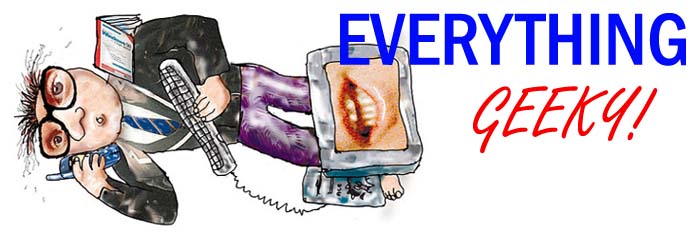

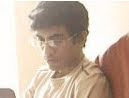



No comments:
Post a Comment