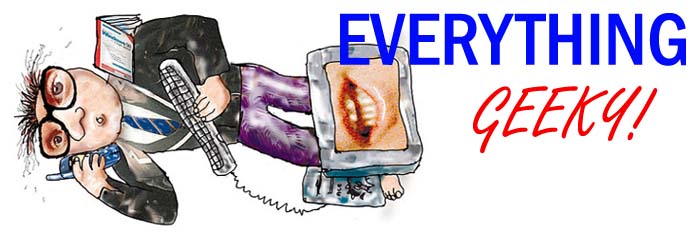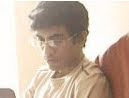Use netstat tool. Bring up the command prompt with administrative privilege and enter command: netstat -b. You'll see all connections listed with executables which initiated each connection.
Sunday, March 7, 2010
Saturday, March 6, 2010
Turning Vista into Win 7
So i uninstalled Windows 7 resource candidate after it started the 2hrly reboot on March, and reinstalled Vista Sp1. But i wanted the Windows 7 seven feel in Vista and this is what i found: Windows 7 theme. The theme does not animate windows like win 7 ofcourse, thought it gives the transparent effect to the title bars etc.
To install the theme, Do everything suggested in previous post, then download the 7 theme and put it in Resource folder.
This is how it looks after assigning the theme:
How to add new themes to Windows Vista SP1
4. Reboot.
6. Put the downloaded files into the "C:\Windows\Resources\Themes" folder.
7. Finally goto Desktop -> right click and select "personalize". Select "Themes" and select your new theme and apply. Done.
Subscribe to:
Comments (Atom)